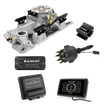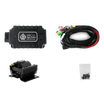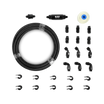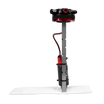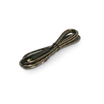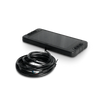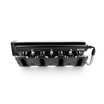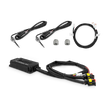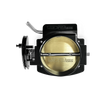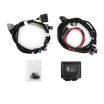Descargo de responsabilidad
Aces EFI es una empresa de ingeniería e I+D centrada en la incorporación continua de nuevas funciones y la mejora de las existentes en todos nuestros sistemas. Sin embargo, no todas las actualizaciones que publicamos son recomendables para todos los usuarios. La mayoría están diseñadas para funciones o sistemas específicos y puede que no sean relevantes para su configuración. Incluso las actualizaciones etiquetadas como mejoras u optimizaciones de parámetros y calibraciones suelen ser menores y pueden no tener un impacto perceptible en la mayoría de las aplicaciones.
Dicho esto, algunos sistemas o aplicaciones pueden beneficiarse de actualizaciones específicas. Le recomendamos que actúe con prudencia y se ponga en contacto con nuestro equipo para obtener asesoramiento sobre si una actualización sería beneficiosa para su sistema.
Notas importantes:
- Actualizaciones de firmware y calibración
Al actualizar el firmware de su dispositivo portátil, se incluirán archivos de calibración actualizados para su sistema. Al actualizar el dispositivo, también deberá actualizar la calibración de la ECU. Tenga en cuenta que esto reiniciará la ECU y deberá volver a configurarse, a menos que haya guardado su archivo de configuración previamente y planee cargarlo nuevamente después de la actualización. - Recomendaciones de copia de seguridad
Antes de actualizar el firmware de su dispositivo portátil, le recomendamos encarecidamente que haga una copia de seguridad de su configuración utilizando nuestro cable de datos USB (AH2500) y el software de configuración para ordenador portátil para guardar su configuración y ajustes actuales en su ordenador portátil.
Si tiene alguna pregunta o necesita ayuda para determinar si una actualización es adecuada para su sistema, no dude en ponerse en contacto con nuestro equipo de soporte.
Última actualización de firmware
¡Haz clic aquí para ver cómo actualizar tu dispositivo portátil!

Portátil de 5" y 7" (2.ª generación)
Versión 2.33 (5")
Versión 2.54 (7")
(Actualizado el 11-04-2025)

Dispositivo portátil HD de 5" (3.ª generación)
Versión 2.01
(Actualizado el 11-04-2025)

Dispositivo portátil HD de 8" (1.ª generación)
Versión 1.13
(Actualizado el 11-04-2025)
Firmware & Software
Roadmap & Changelog
Having issues with the interactive module below?